Microsoft Dynamics™ NAV-Related Concerns and How it Affects E-Commerce
As a company that deals exclusively with Microsoft Dynamics™ NAV (formerly Navision) and e-Commerce, we strive to understand our customer’s concerns and struggles so we can address them with our solution. Managing a successful e-Commerce website depends on several factors. We talked about web content management, including files and images in a previous post which you can read here. That blog post primarily deals with the storage of files and information and how to format it easily. In this article, we’ll talk about organizing your product catalog into categories.
This is a 2 part article. Click here to read part 2.
When there’s a place for everything and everything is in its place, you can operate much more effectively and efficiently.
Making Sense of Chaos – Importance of Categorization
In many industries, for example retail, it’s typical to have an extensive product catalog. Category management will help organize your many items in a way that satisfies your customer’s needs. We can approach categorization from many angles, depending on how we want to display our catalog or highlight specific items. For example, if we were a furniture retailer, we’d start with the room (living room, dining room, bedroom, kitchen) and then move into subcategories like seating or tables. We can then go deeper into the categories, like sofas and chairs, and then even deeper with corresponding home decor accessories like throw pillows and bedside lamps.
Different Perspectives for Different Businesses
The furniture example is quite logically categorized. However, the publishing industry, where there are potentially a ton of categories and subcategories, can be approached a little differently in terms of organization; there are practically endless titles. We could start by separating non-fiction and fiction, then dive into the specifics of fiction, for example Romance, Science Fiction, and Classical Literature. Another tactic we would employ is to organize it by Bestsellers, Hot off the Press, Backlisted Titles, Editor’s Picks, etc. to encourage more sales by framing the customer’s perspective. This changes the way we see the books. Because of the nature of certain items, like books, they can appear under more than one category, unlike furniture where beds belong in the bedroom. We wouldn’t see a bed shown under the Bathroom section, but we can see a single book title under Editor’s Picks, Bestsellers, Science Fiction, and Teen Books.
Framing the Customer’s Perspective
Categories not only organize but help us define and craft an image. The way our products our categorized can help from the perspective of our customers by putting it into context. It gives them an idea of what kind of products we have and how they can interact with the website.
If you have a specialized niche business where you sell books only about art, for example, your categories can be incredibly specific, revealing new things to your customer. The categories you choose are now not only showing the range of your products, but shows your expertise and how knowledgeable you are about a particular subjective, building credibility and trust. In this way, the category management will convey your brand image and how you wish to be perceived.
Business Benefits:
Here are some business benefits to expect when you have proper categorization:
Optimal Presentation of Products – You are displaying your products in the way you want. Everything is organized and easy to manage, whether straight-to-the-point or in a way that highlights certain aspects of your unique product catalog.
Customizable Solution – Unlimited categories mean no cookie cutter template because businesses and industries are not built the same. You can organize items in any way that suits you.
Cater to Customers – Provide an enhanced shopping experience by allowing them to browse intuitively and with confidence. You will meet the customer’s expectations of a well-designed site with a clear and defined product catalog. And the less clicks it takes for your customer to what they were looking for, the better. Not only does it improve the overall experience, but it increases the chance of a sale.
Ease and Confidence – Your customers will find it a pleasure to navigate through your site with Nav-to-Net™. You can also manage all categories simply, all within Microsoft Dynamics™ NAV.
Continue reading: Part 2
If you’re interested in learning more about our e-Commerce solution, email us at sales@dvp.net or request a live demo.


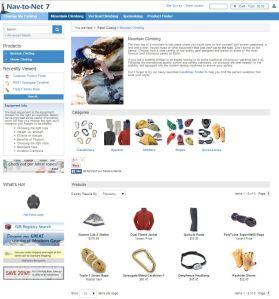
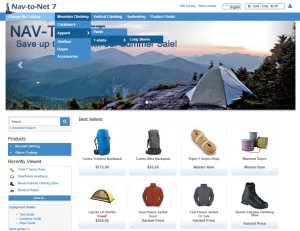
Pingback: A Place for Everything and Everything in its Place – Part 2 | Digital Vantage Point Blog
Pingback: A Fond Farewell to 2014 – A Recap of a Year at DVP | Digital Vantage Point Blog
Pingback: Can Browsers Become Buyers? – Understanding Shopper Behaviour | Digital Vantage Point Blog